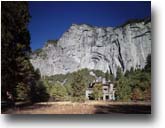
UPDATE - I sold the Betterlight scanning back in 2001. While the images that this camera captured were spectacular, the very long time exposures required due to the scanning nature of the back prevented me from taking the kinds of photographs I like to take.
In 1998, purchased a Betterlight 6000 digital scanning back which I use with my Linhof Technikardan 45S view camera. The Betterlight 6000 slides into the view camera just as a film holder would. It captures an image to a hard drive in the camera controller which can later be downloaded to a laptop.
This camera works somewhat differently than other digital cameras. Traditional digital cameras use a single CCD area which is specified by the number of CCD elements. For example, the popular Nikon Coolpix 950 has a CCD array with approximately 1680x1250 elements. The CCD array is covered with a filter mask so that 1/4 of the pixels are red, 1/4 are blue, and 1/2 are green. More green pixels are used because the human eye is most sensitive to this spectrum. Intermediate pixel locations are calculated by interpolation. So the actual resolution captured by this camera is somewhat less than 2.1M RGB pixels.
The Betterlight digital back operates differently. It has three linear CCD arrays, each 6000 pixel elements, one each for red, green, and blue. Instead of capturing the image all at once, the three linear arrays are scanned across the image. Each array captures 8000 scan lines, capturing a complete 6000x8000 pixel image.
Digital camera resolution is not directly comparable to the resolution we can capture from film using a scanner. My Imacon scanner can, for example, capture an image greater than 5000x7000 resolution from medium format, but these scans don't come close to capturing the detail and dynamic range possible with the Betterlight camera.
The following is my purely subjective comparison of digital and film resolution.
| Film | Digital |
| 35mm | 2000x1300 |
| 645 | 3200x2400 |
| 4x5 | 7000x5600 |
This is based on comparisons I've made (although using different photographs) between very high quality digital photographs (from cameras such as the Kodak DCS560) and very high quality scans. This assumes actual pixel resolution, not interpolated pixels. Area CCDs with interpolated colors result in actual resolution that is about 70% of the full CCD resolution (this is a subjective estimate - I don't know what the real theory behind this is).
It is interesting to note that digital cameras such as the DCS560 already surpass the resolution that can be achieved using 35mm film. The Nikon D1 is not quite up to this resolution yet, but one more generation (D2, anyone?) will probably be there.
It is also interesting to note that the Betterlight 6000 has already surpassed the resolution that can be captured on film using the 4x5 format. Click on the image below to get an idea of the resolution that can be captured with this camera. I've included a crop of the image (which shows a very small part of the original image) at the full resolution of the camera.
The dynamic range of a camera refers to the range of intensity values that can be recorded with reasonable tonal variation and image detail. The typical photographic metric for dynamic ranges is the number of exposure EV units you can have between shadows and highlights and still be able to hold detail in both.
Typical transparency film has a dynamic range of 3.5 to 4 stops. Negative film adds 1/2 to 1 stop to this. There are many scenes where this dynamic range just isn't adequate. There are techniques to extend the dynamic range, but this requires custom developing and these techniques generally do not work well for color.
A digital camera has the potential to capture a considerably broader range of tonalities. The Betterlight 6000 captures images with 14 bits of precision. This allows an exposure range of about 8 stops with good tonal detail in the shadows and highlights. This allows virtually any scene you can see with your eye to be captured.
The scene below had very harsh highlights and deep shadows yet I was able to capture detail in both by selecting a fairly flat processing curve (see discussion below). Click on the image for a larger view.
This is obviously the most subjective metric, but digital photographs do have a unique feel. The total absence of film grain make digital photos very different than film based photos. This is particularly evident in smooth gradients in the image, such as a deep blue sky. I think digital photography will have a significant impact on what we expect from photographs over the next several years.
The Betterlight camera system consists of a scanning back, a camera controller, and a laptop computer. This is not an extremely portable setup, particularly when you consider that it is used with a 4x5 view camera. But, as I mentioned above, I have been able to get the entire system in a camera backpack.
The scanning back resembles a film holder with a 3" extension that sticks out of the camera. It is quite a bit heavier than a film holder but not so heavy that it affects the camera position when you insert it. A long cable (up to 25 ft. - 12ft cable included) connects the scanning back to the camera controller.
The camera controller is a metal box approximately 10" x 10" x 3". It can be powered by AC, or by an external battery. Betterlight provides a lead-acid battery that's about 5"x3"x2" that powers the camera for about four hours. The camera controller includes a 3GB disk that is designed to accept image data from the scanning back at the maximum scanning rate.
The camera controller connects to a laptop computer using the SCSI interface. The cable provided by Betterlight is quite short - about 18". Currently, the software runs only on a Macintosh computer.
The software that runs on the laptop is the real strength of this camera system. The photographer has a great deal of control in selecting exposure, CCD sensitivity, processing curve, color balance, etc. I'll go through each one of these features.
The first step in taking a picture is the preview scan. A preview scan only takes about 15 seconds and allows you to immediately check composition, depth of field, exposure, color balance, and processing curve (more on this below). The software allows you to select which orientation the camera back is plugged in, so the preview image is displayed right side up. A histogram is displayed under the preview image which makes it trivial to check for correct exposure. You can leave your light meter at home. If you don't like the exposure, tweak a parameter or two and run another preview scan.
The camera includes another interesting (and sometimes useful) feature that assists in focusing. To use this, you select a sharp edge in your preview and the camera positions the CCD sensor at that place in the image. The software displays a graph which indicates just how sharp the transition is. By adjusting the focusing knob, you increase and decrease the sharpness of this transition until you've reached a maximum. I've found this feature useful for some types of subjects but not all.
The software allows an equivalent film speed to be set from ISO 100 to ISO 400. This essentially controls the gain on the CCD sensors. The higher the speed, the more CCD noise. But even at ISO 400, the noise is not noticeable in most landscape images.
The "shutter speed" can be set from 1/120th to 1/8th of a second. This controls the amount of time the CCD array will capture light for each scan line. The actual scanning time is determined primarily by this number. The fastest scan time for a full resolution image is 1:06 minutes. If the exposure is set to 1/8th of a second, scan time increases to a whopping 16:40 minutes.
Faster scan times are possible at lower resolution. For example, at 2250x3000 resolution, approximately equivalent to 645 medium format, the scan time is as short as 25 seconds and no longer than 6:15 minutes.
The software provides a lot of control for color balance and makes it easy to set a neutral color balance in the field. By holding up a Macbeth color checker in front of the camera and running a preview, you can auto balance the camera by selecting one of the neutral gray fields on the color chart. This can be done regardless of the lighting, so you can correct for sodium street lights, cool fluorescent lights, overcast skies, etc. Once you have neutral tone, you can then dial in any color correction (if any) that you'd like.
The processing curves are probably the most compelling software feature. The camera will allow you to capture the full 14-bit per primary color data, but it is usually more useful to convert this to 8 bit per color component before saving the image. The processing curves determine how this mapping is done. The camera comes with a bunch of canned curves to simulate different kinds of films (such as saturated chromes like Velvia) but also allows you to tweak the curve for each photo. This is like being able to have a custom film formulation optimized for each photographic situation. You can save the curves you create so that they can be used for more photos or the starting point of another custom curve.
But in the first photo I tried taking with the camera, I was shooting some large trees along the trunk line. There was no movement of the primary subject at all, but shadows that were being cast by other trees were moving slightly. The jagged edges of the shadows completely ruined the photo.
The other big limitation of the camera is its portability. My camera backpack with all the gear required for this camera weighs in at about 50 pounds. Fortunately, it's a great pack so it's not that hard to carry, but I'm sure many folks would not be willing to put up with this kind of weight. The other problem is all the boxes and cables. With the pack configuration I have, it takes me about ten minutes to set up the camera before I even start to take a photo. Then another ten minutes to pack everything up.
Betterlight does include a carrying case as part of their "portability option" which allows all the cables to remain connected, but this case provides no room for anything other than the digital back, camera controller and laptop. You have to find something else to do with your lenses, etc. This still might be preferable to using the back pack if you're not walking too far though. I chose the back pack partially because I wanted something that I could carry on a plane with everything included. This is not an option with the case supplied by Betterlight.
Betterlight sells the majority of their camera backs to photographers doing studio work. The camera is clearly ideally suited for this, where wind and the portability of the camera are not issues. But there are a few landscape photographers that have been willing to deal with the limitations of the camera and have captures many fantastic images. Steve Johnson has been using this camera (and its predecessor) for many years. Check out his web site to see some of his beautiful images.