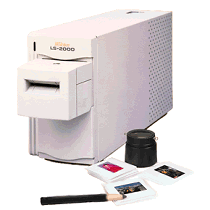 This device connects to your computer using a SCSI interface and can
scan negatives and slides. You can scan from a stand alone program included, or from
within an application such as Photoshop using a TWAIN data source. I generally scan from
within Photoshop. This scanner sells for about $1700.
This device connects to your computer using a SCSI interface and can
scan negatives and slides. You can scan from a stand alone program included, or from
within an application such as Photoshop using a TWAIN data source. I generally scan from
within Photoshop. This scanner sells for about $1700.
This scanner has several plug-in input modules which accept 35mm film strips,
mounted 35mm slides, APS cartridges, or a stack of 50 mounted 35mm slides. I
have been using the film strip and single slide modules extensively. I also
finally received the APS adapter (my wife and daughter both have APS cameras)
but have not used it since I received it after getting my new scanner.
The two images below compare the scan quality of PhotoCD and the Nikon scanner. These
images are full resolution blowups (when you click on the images below to get the high
resolution versions). I scaled the PhotoCD image slightly to make it the same size as the
Nikon scanner (which scans at a higher resolution than PhotoCD). This photograph was taken
with FujiColor 100. (I did not have a negative handy of an image shot using Ektar 25,
which would have shown more detail).
The Nikon scanner can accept a film strip of up to four negatives, and scan all four
negatives without intervention. It can also do a quick scan and create four thumbnails so
that you can select which image you want to scan. It provides numerous controls including
color balance, contrast and brightness (this scan was done with the default settings),
image noise reduction (this scan done with this turned off), and a 4X or 16X multiscan
mode which scans multiple times and averages the images (this scan was done in 16X mode).
The scanner can also scan with both 8 bit and 12 bit accuracy. Since I was JPEG
compressing these images, I chose 8 bit, but 12 bits gives you a little more detail,
particularly in the shadows.
I have had trouble with the film strip reader not accepting certain film
strips. In fact, it will often suck in the film strip and just stop with an
error message. The only way to get the film back out is to turn off the scanner
and turn it back on. This seems to happen more often with film strips that are
cut through the sprocket holes instead of between them. I've only had this
problem on 6-8 film strips (out of hundreds that I've scanned).
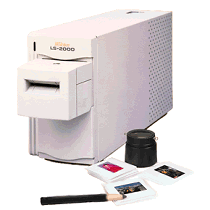 This device connects to your computer using a SCSI interface and can
scan negatives and slides. You can scan from a stand alone program included, or from
within an application such as Photoshop using a TWAIN data source. I generally scan from
within Photoshop. This scanner sells for about $1700.
This device connects to your computer using a SCSI interface and can
scan negatives and slides. You can scan from a stand alone program included, or from
within an application such as Photoshop using a TWAIN data source. I generally scan from
within Photoshop. This scanner sells for about $1700.
